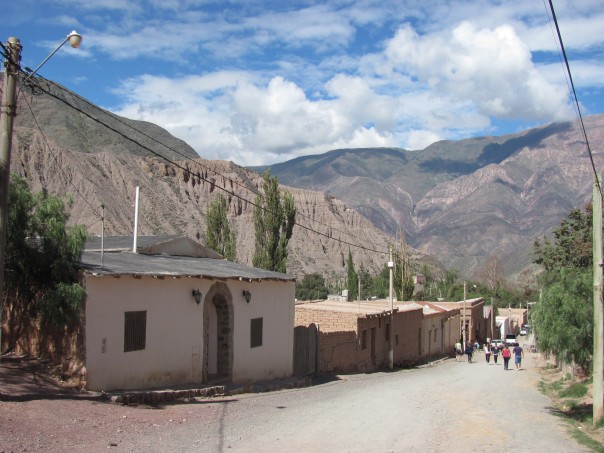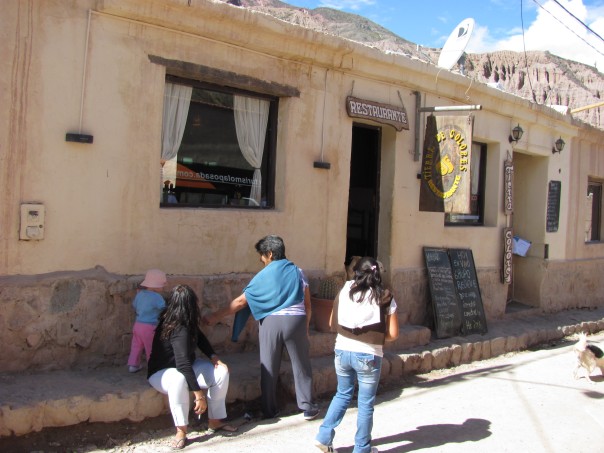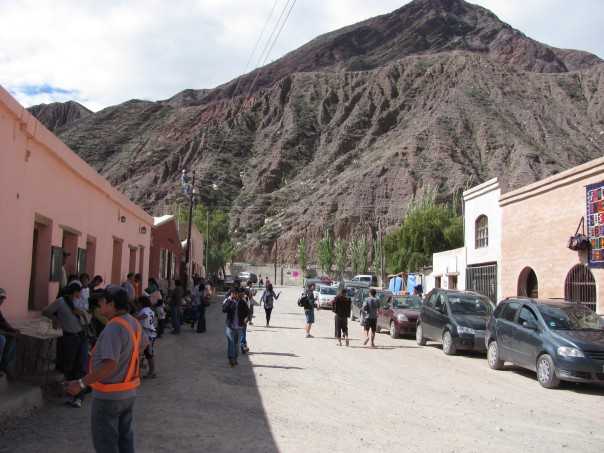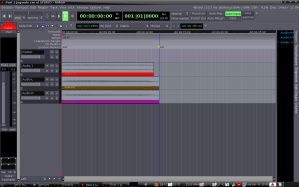Field recording: sounds of my holiday-Part 1
Field recording: Sounds of my holiday- Part 1
Between days 2 and March 6 I went on vacation to the north of my country (Salta–Jujuy. Argentina). My sister (Verónica) invited me. I accepted because I knew it was a great opportunity to make some field recording.
Let me share with you some of the recordings I made with my Zoom H2, and some pictures that my sister took.
Day 1- City Tour
Before taking the city tour we went to the Plaza July 9 (Geo locarion) located in Salta capital:
We visit two important places in the city tour. The “Cerro San Bernardo” (Geo location) and “Villa de San Lorenzo” (Geo location).
In San Bernardo i recorded some waterfalls:
And in San Lorenzo a beautiful stream:
Day 2- Purmamarca
Purmamarca(Geo location).Info here
Traveling purmamarca, the van in which we traveled had to stop because the road was cut. We had to wait a few minutes.
Here is a recording of the environment at that time. You can hear birds, insects and people talking.
This is Purmarca:
Here is a recording as I walked through the streets of purmamarca:
We had lunch In a restaurant of Purmamarca called “Tierra de colores”. And a musician sang a few songs:
I also record a Murga:
More photos:
 That’s all for today. In next posts I will continue showing more recordings and pictures of my vacation in northern Argentina.
That’s all for today. In next posts I will continue showing more recordings and pictures of my vacation in northern Argentina.
The 2010 / El 2010
In 2010 I did two things that i want to share with you: First in the month of October I visited the Andres Mayo’s mastering studio “Andres Mayo Mastering“.
Andres mayo is one of the best mastering engineers in Argentina. He won 2 Latin Grammy Awards 2008 and 4 Gardel awards. The visit was led by Ezequiel Morfi (mastering engineer and teacher at the Ecos sound school) for the students from the Ecos Sound School. We learned a lot, such as workflows used in mastering studios and how the set up all the equipment (signal routing). Here are some pictures of the visit: ———————————————————————————————————————————————————————————————————————— En el 2010 hice dos cosas que quiero compartir con ustedes. Primero en el mes de octubre fui de visita al estudio de Mastering de Andres Mayo “Andres Mayo Mastering” . Andres mayo es uno de los mejores ingenieros de mastering de la Argentina ganador de 2 Grammy Latinos en 2008 y 4 Premios Gardel a la Ingeniería de Audio. La visita estuvo a cargo de Ezequiel Morfi (ingeniero de mastering y docente de la escuela de sonido Ecos) a la cual asistimos los alumnos de la escuela de sonido Ecos. Aprendimos mucho, formas de trabajo, como esta configurada la cadena de proceso en un estudio de mastering y muchisimas cosas mas. Aqui les dejo algunas fotos de la visita: 

 I mastering. : ) .No, Just posing for the photo./ Yo masterizando. jeje No. Mentira. Solo posando para la foto.
I mastering. : ) .No, Just posing for the photo./ Yo masterizando. jeje No. Mentira. Solo posando para la foto.  The Gardel awards / Los premios Gardel.
The Gardel awards / Los premios Gardel.
In addition, during every Sunday from November through Ecos school, my friends Alex Añazco, Danilo Di Pace and I recorded the 4th Festival Jazz Ensamble (Ensamble theatre Banfield). It was a unique experience in learning (a combination of studio recording with the mental speed of live sound). To record the show we used two Delta 1010LT with copies of the PA signal. —————————————————————————————————————————————————————————————————————————- Por otra parte durante todos los domingos de noviembre por medio de la escuela Ecos, mis amigos Alex Añazco, Danilo Di Pace y yo grabamos el 4°Festival Jazz Ensamble (Teatro ensamble Banfield). Fue una experiencia única en cuanto aprendizaje (una combinación de la grabación en estudio con la rapidez del sonido en vivo). Para grabar el show usamos dos placas delta 1010lt con copias de la señal del PA.
At the moment I have no pictures and audio but the most important thing is that those nights played the best jazz musicians of Argentina:
———————————————————————————————————————————————————————————————————————–
Por el momento no tengo fotos ni audios pero lo mas importante es que tocaron musicos de jazz argentinos del calibre de:
Well. This is a brief overview of two important things I did in 2010 which were very nice and I learned a lot.
————————————————————————————————————————————————————————————————————————–
Bueno. Esta es una breve reseña de dos cosas importantes que realicé este año que fueron muy lindas y aprendí mucho.
Christmas Gift!!! / Regalo de Navidad!!!
Merry Christmas to all!!! I Hope you are having a wonderful time.
Here is a small gift. A SFX library with fireworks of this Christmas, for all those who took the time to visiting my blog!
Enjoy it and Merry Christmas!!
———————————————————————————–
Feliz Navidad a todos!!! Espero que la estén pasando bien!!
Aquí les dejo un pequeño regalito, una mini librería con fuegos artificiales de esta Navidad, para todos aquellos que se tomaron su tiempo para vistitar mi blog!!.
Que lo disfruten y Feliz Navidad!!!
10 Wav files – 96 Khz-24Bit – 5 minutes of sound
IMPACTS SFX library
Today i release my second free SFX library “IMPACTS”.
In This library you will find 20 style movie impacts recorded and mastered at 24bit.96Khz.
Watch the demo video in which i use some sounds of this library.
Enjoy the sounds!!!
——————————————————————————————————————————————————————————————————————————-
Hoy publico mi segunda librería gratis “IMPACTS”.
En esta ocasión encontraran 20 sonidos de impacto al estilo de película grabados y masterizados a 24bit.96 Khz. Miren el video demo el cual utiliza sonidos de esta librería.
Que los disfruten!!!
 DOWNLOAD (Click on the image to download the .zip or download each track individually via soundcloud-Click en la imagen para bajar el .zip o bajar cada track individualmente via soundcloud)
DOWNLOAD (Click on the image to download the .zip or download each track individually via soundcloud-Click en la imagen para bajar el .zip o bajar cada track individualmente via soundcloud)
20 sounds . 24 Bit-96Khz 86,8 Mb

MatiasMac.sd-SFX-IMPACTS by Matías “MatíasMac” Cerviño is licensed under a Creative Commons Attribution 3.0 Unported License.
New section: Free SFX libraries/ Nueva sección: librería de efectos de sonido
Hello!!!. Today I open a new section in MatiasMac.sd “Free SFX Libraries“.
There you can download free sound libraries created by me. All sounds are created using free tools (Linux, Ardour,Zynaddsubfx, amSynth) and are licensed under Creative Commons Attribution 3.0 Unported License. This means that you can copy, distribute and transmit the work and make derivative works under the conditions laid down in the license.
The first library is called BEEPS and there you will find 30 BEEP sounds (buttons, error messages, scanners) all recorded and mastered at 24-Bit 96Khz.
Special thanks to my brother Tanda because he proposed to me to make this libraries. Enjoy them!!!
———————————————————————————————————————–
Hola!!!. Hoy ignaguro una nueva sección en MatiasMac.sd “Free SFX Libraries“.
Allí podrán bajar gratis librerías de sonidos creadas por mi bajo licencia Creative Commons Attribution 3.0 Unported License. Esto significa que pueden copiar, distribuir y comunicar públicamente las librerías y hacer obras derivadas bajo las condiciones que establece la licencia. Todos los sonidos son creados utilizando herramientas libres (Linux, Ardour, Zynaddsubfx, amSynth).
La primer librería se llama BEEPS y allí encontrarán 30 sonidos de beeps (botones, mensajes de error, escaner) todos grabados y masterizados a 24 Bit-96Khz.
Un agradecimiento a mi hermano Tanda que me propuso realizar estas librerias. Que las disfruten!!
 DOWNLOAD (Click on the image to download the .zip or download each track individually via soundcloud-Click en la imagen para bajar el .zip o bajar cada track individualmente via soundcloud))
DOWNLOAD (Click on the image to download the .zip or download each track individually via soundcloud-Click en la imagen para bajar el .zip o bajar cada track individualmente via soundcloud))

MatíasMac.sd-SFX-BEEPS by Matías “MatíasMac” Cerviño is licensed under a Creative Commons Attribution 3.0 Unported License.
Laser
Hace unas semanas me construi un microfono de contacto. Es barato, muy facil de hacer y se pueden obtener sonidos muy interesantes. En Nick’s tutorials hay un tutorial muy bueno para aprender a armarlo.
El siguiente es el sonido de un laser que realize utilizando este microfono atravez de un “H2 Handy Recorder”. Basicamente grabé golpes de las superficies metálicas de un lavarropa. Seleccione el mejor golpe y luego lo procesé con reverb, phaser, eq y automatizaciones de pitch para obtener este sonido de laser.
El primero es el audio sin procesar y el segundo el procesado:
————————————————————————————————————————————————————–
A few weeks ago I constructed a contact microphone. It’s cheap, very easy to do and you can get nteresting sounds. In Nick’s tutorials there is a very good tutorial to learn how to build it.
The following is the sound of a laser that i did using this microphone through a “H2 Handy Recorder”. Basically I recorded hits on the metal surfaces of a washing machine. Then i select the best shot and added reverb, phaser, eq, and pitch automation to get the laser sound.
The first is the audio without effects and the second is the processed audio.
JUGANDO CON LA LLUVIA / PLAYING WITH THE RAIN
Muchas veces la mejor forma de obtener sonidos ,extraños o no , es procesar audios sin pensar demasiado en los procesos que les estamos aplicando. Uno puede obtener sonidos que puliéndolos luego, le pueden servir en cualquier producción.
La siguiente es una grabación de lluvia que grabé en mi casa utilizando la H2 Handy recorder:
Luego la procese sin pensar en nigun resultado final. Le agregué efectos tales com flanger, delay, eq y tambien autimaticé el pitch y obtuve el sigueinte sonido:
Se pueden escuchar una gran variedad de sonidos tales como un avion volando y un cohete despegando por ejemplo.
La idea es que de cualquier sonido se puede llegar a otro. Es cuestión de aprovechar las características propias de un sonido para obtener asi otros y quizas mas interesantes sonidos.
—————————————————————————————————————————————————————
Often the best way to get sounds is to process the audio without thinking too much in the processes that we are applying. One can get things that working them, we can use in any audio production.
The following is a recording of rain recorded in my home using the H2 Handy Recorder:
Then i apply process, such as reverb, flanger, delay and pitch automation without thinking about the final result:
You can listen to a variety of sounds such as an airplane and a rocket for example, only using rain.
The idea is that any sound can reach another. It’s a matter of taking advantage of the characteristics of a sound to obtain diferent sounds and maybe more interesting that the original.
Creando pasos de robot en dos simples pasos / Creating robot steps in two easy steps
Es muy fácil. No importa el daw que se utilice.
1- Grabar sonidos del motor de una batidora ( u otro elemento parecido).
2- Utilizando un filtro que nos permita cambiar el tono de un audio, reducir el tono de nuestra grabación hasta que obtengamos el efecto de una pisada de robot.
Listo. Hasta la proxima!!
(48 Khz- 24 bits usando la H2 Handy Recorder)
————————————————————————————————————————
Is very easy. You can use any daw. Only you need to have a filter that allows you to change the pitch of a sound.
1-Record the engine of a hand mixer (or any other objet that produces a silimilar sound).
2- Using a pitch filter reduce the pitch of the recording until you get the effect of steps of robot.
That’s all. Until the next post!! Bye!!
(48 Khz- 24 bits using the H2 Handy Recorder)
Jugando con el stereo / Playing with the stereo
Hola a todos!!
Lo siguiente se puede realizar con cualquier DAW. Yo en mi caso estoy utilizando el soft Ardour dado que soy usuario de Linux.
La idea es mediante paneos, inversiones de fase y automatizaciones de niveles lograr cambios en la imagen stereo de algún audio, y obtener asi efectos de espacialidad que no podríamos obtener mediante un simple paneo. ( Existen plugins que pueden emular esto, pero es mas interesante lograrlo uno mismo)
Básicamente tenemos que tomar un audio Stereo y (En mi caso es el sonido de un viento al que le puse reverb y lo obtuve mediante el sof Amsynth) importarlo en el Daw, y a su vez importar el mismo audio otra vez pero con el Stereo separado en dos canales un track por canal, el canal L en un track y el R en otro). En la FIG 1 se ve claramente la cuestión, tenemos nuestro audio stereo en un track y el mismo audio separado en dos tracks mono.
Este es el audio original:
Lo que tenemos que hacer ahora es trabajar con los dos tracks mono olvidándonos del track Stereo :
1°Nuestro track L lo paneamos completamente a R, y nuestro track R lo paneamos completamente a L (al revez de sus posiciones originales).
2° invertimos la fase de nuestros dos canales monos. En Ardour se logra haciendo click en la parte superior del track en el lugar en que se encuentra el nombre del track en cuestión, se nos habre una ventana y elegimos la opción invert polarity. En Nuendo se logra llendo a la vista de consola haciendo click en el botón Ø de inversión de fase que se encuentra en la parte superior del track. Y en pro tools hay que insertar algún Eq u otro filtro que nos de la opción de invertir la fase de nuestro audio.
3° Agrupamos nuestros dos canales mono de tal manera que mediante un fader podamos controlar el nivel de los dos tracks.
Ver FIG 2
Lo que resta es jugar y probar, reproduzcan todo y muevan uno de los faders agrupados y van a ver como cambia la imagen stereo de nuestro audio. Dependiendo de cuanto movamos el fader el audio parece que proviene de posiciones lejanas o muy cerca nuestro.
Nota: Es muy importante que se encuentren en el “sweet spot” para poder apreciar los cambios
Este es el audio procesado:
————————————————————————————————————————————————————-
Hi everyone!
The following can be achived with any DAW. In my case I am using Ardour because I am a Linux user.
The idea is invert the polarity of tracks, use panning and level automations to achieve changes in the stereo image of an audio and obtain spaciality effects that we could not get through a simple pan.
Basically we have to take a stereo audio and (in my case is the sound of a wind using the Amsynth soft) import it into the Daw and then import the same audio again but in two mono tracks, this is splitting the stereo into two mono tracks using the import options of your daw. FIG 1 shows the situation. We have our stereo audio in one stereo track and the same audio track split into two mono tracks.
This is the original audio:
Now we must work with the two mono tracks forgetting the stereo track:
1°We have to pan our L track full to R and pan our R track full to L
2°Invert the polarity of the two mono tracks. In Ardour is accomplished by clicking on the top of the track at the place in where is the name of the track, a window will appear. In this window you have to select the invert polarity option. In Pro tools you have to use an eq that has the option of invert the polarity. In nuendo you have to go to the mix view and click the Ø button.
3° We have to make a group of the two mono tracks so that through a fader can control the level of both.
What follows is play and test. Reproduce the session, and move one of the grouped faders and you’ll see how it changes the Stereo image of our audio. Depending on the level of the fader, the audio seems to come from distant positions or very close to us.
Important: You have to be in the Sweet spot to appreciate the changes.
This is the final audio:
FIG 1
FIG 2
Hola a todos/ Hello everyone
Hola. Mi nombre es Matías Cerviño (MatíasMac) y vivo en Argentina. Tengo 21 años. Soy técnico en sonido y diseñador de sonido.
Soy usuario de Linux y utilizo sus herramientas de audio para todos mis proyectos (Ardour, ZynAddSubFX, Rakarrack etc).
La idea de este blog es sencillamente mostrar y explicar cosas que hago de diseño de sonido como así también publicar noticias del mundo sobre el tema.
Desde ya disfruten del blog y espero que les sirva. Espero con ansias comentarios y debates de todo tipo!!.
—————————————————————————————————————
Hello. My name is Matías Cervino (MatíasMac) and I live in Argentina. I’m 21 years. I’m a sound technician and sound designer.
I’m a linux user and I use their audio tools (Ardour, ZynAddSubFX, Rakarrack etc) for all my projects.
The idea of this blog is simply to show and explain things that I do in sound design.
Enjoy the blog and I hope you like it. I look forward to comments and discussions of all kinds!!.